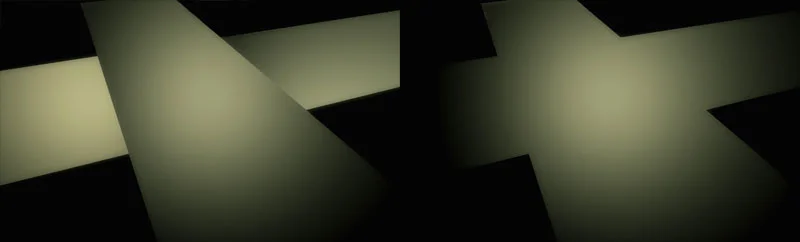UT3: Specular highlights and geometry normals issue
This tutorial will cover how to get around the issue when the normals of geometry seems to change on the surface of rotated geometry. This happens with imported mesh as well as BSP. If you rotate the BSP geometry, you will get the same result.
Assets placed into the level for the most part seem to work just fine, but there is an issue in UT3 where flat geometry such as roads, side walks, ground planes; When rotated, these assets cause weird seams when dealing with the spec and light color as shown above. The image on the left consists of 3 flat planes with all the coordinates set to UV channel 1. The image on the right consists of only one piece of geometry with the uv's set to channel 2, and channel 1 has the uv's set out flat for light mapping.
Firs lets look at the model I created. A simple plane used to create a road.
In the image above, the blue and green planes were rotated to connect with the red one. This could be used for a road or city street, but these assets are separate objects and cause weird specular highlights as you see in the image on the bottom right. The original model only has one UV layout on channel 1. This is one method on fixing this issue.
I hope this little tutorial has helped you out. i thank you for your time.