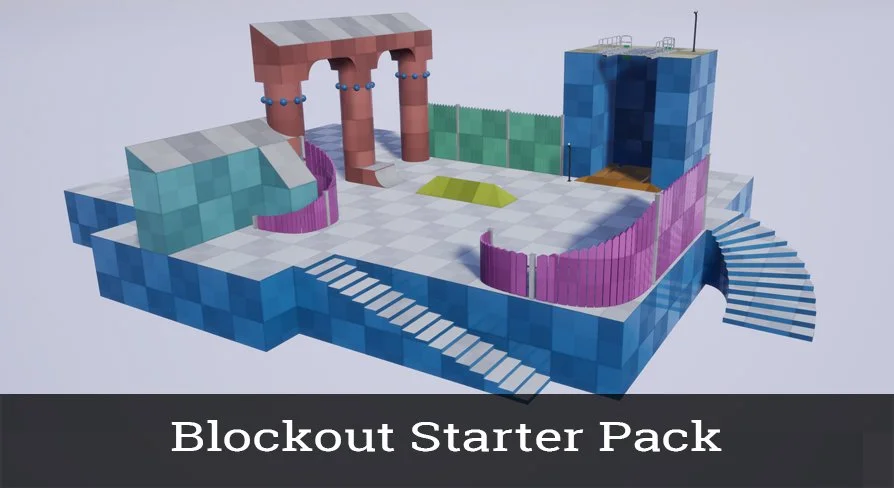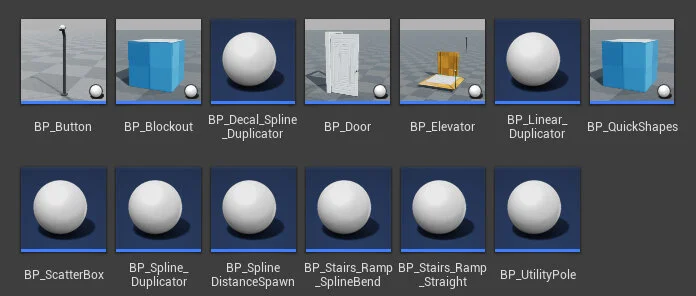Gallery
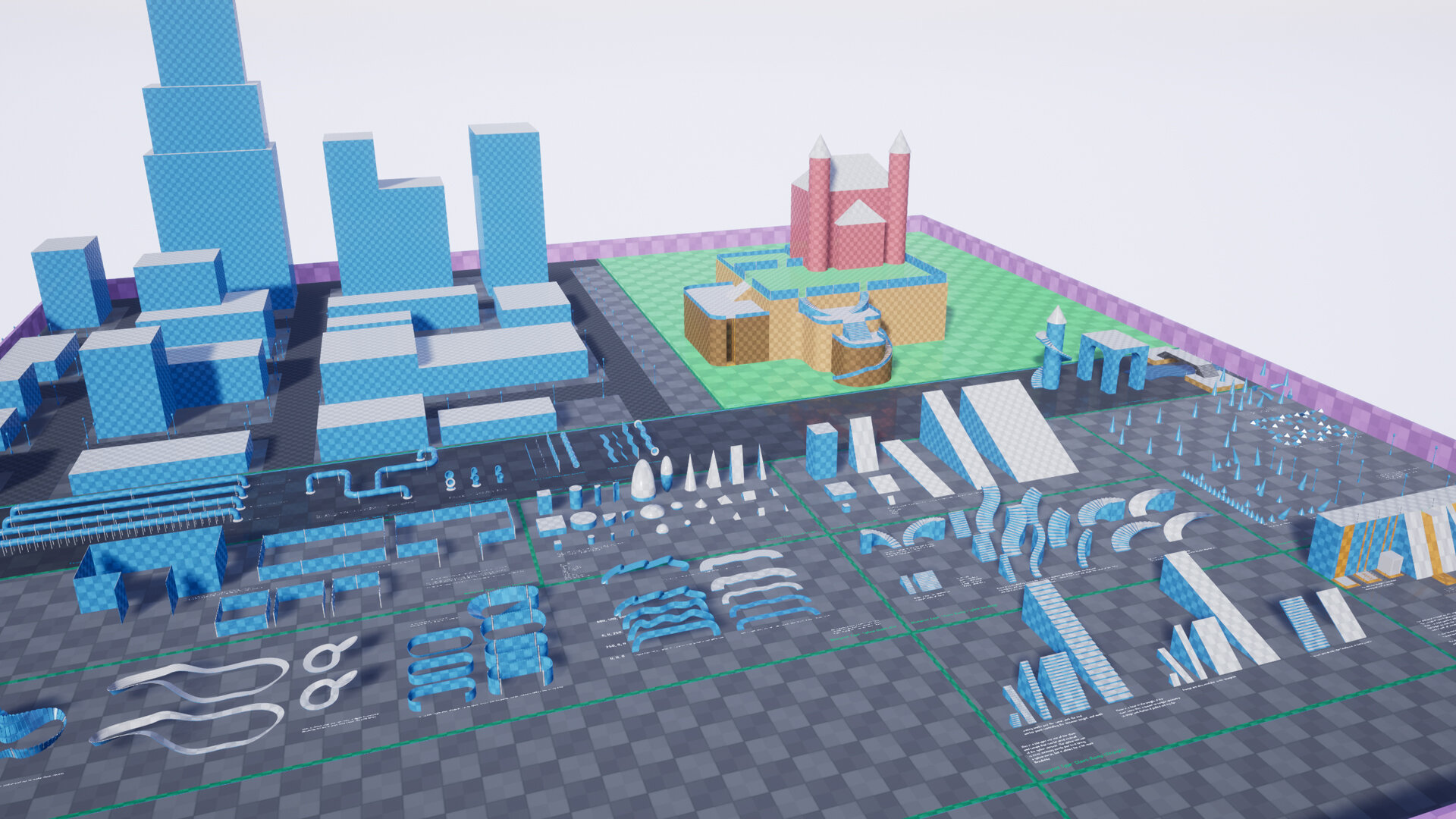
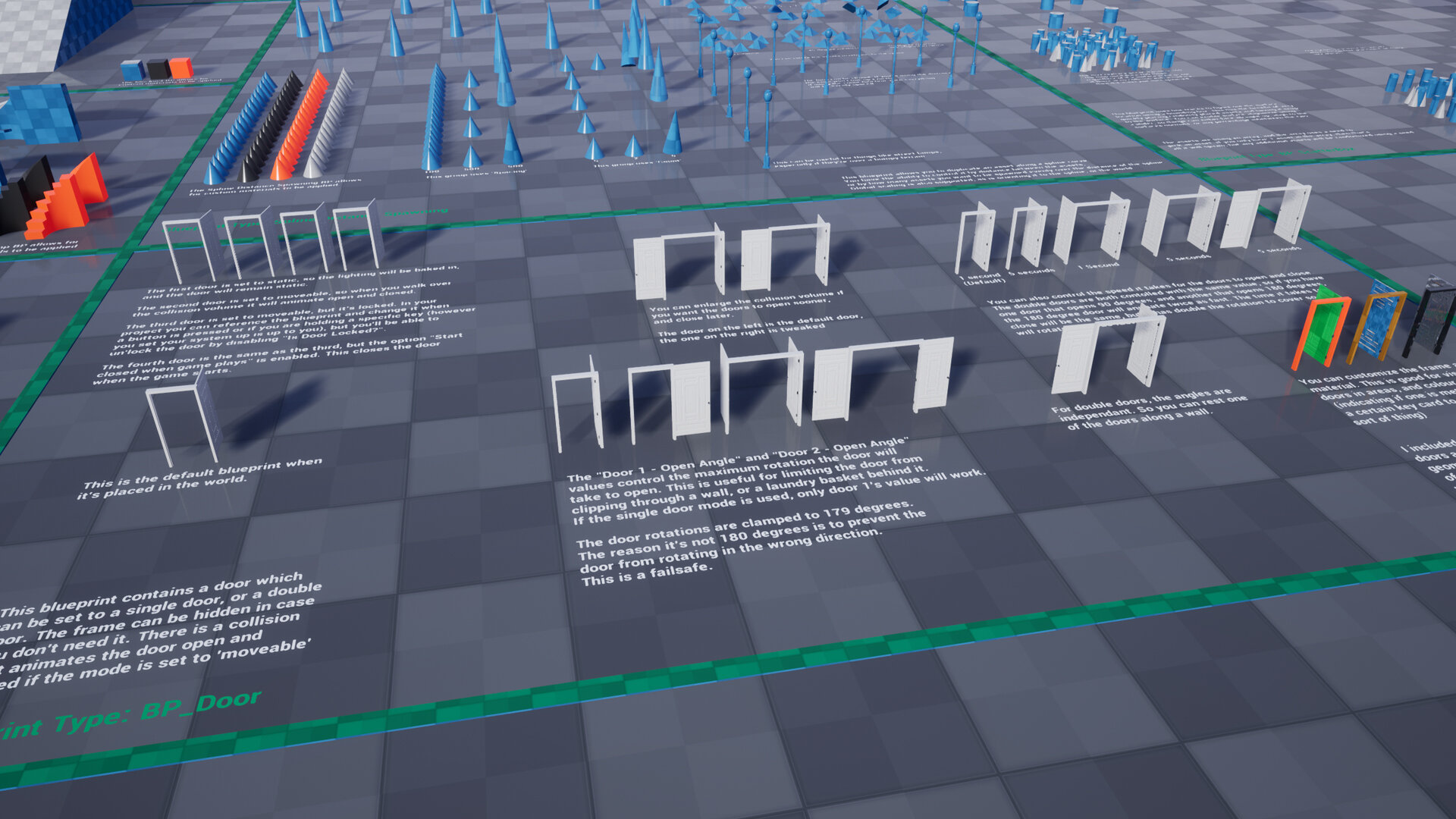
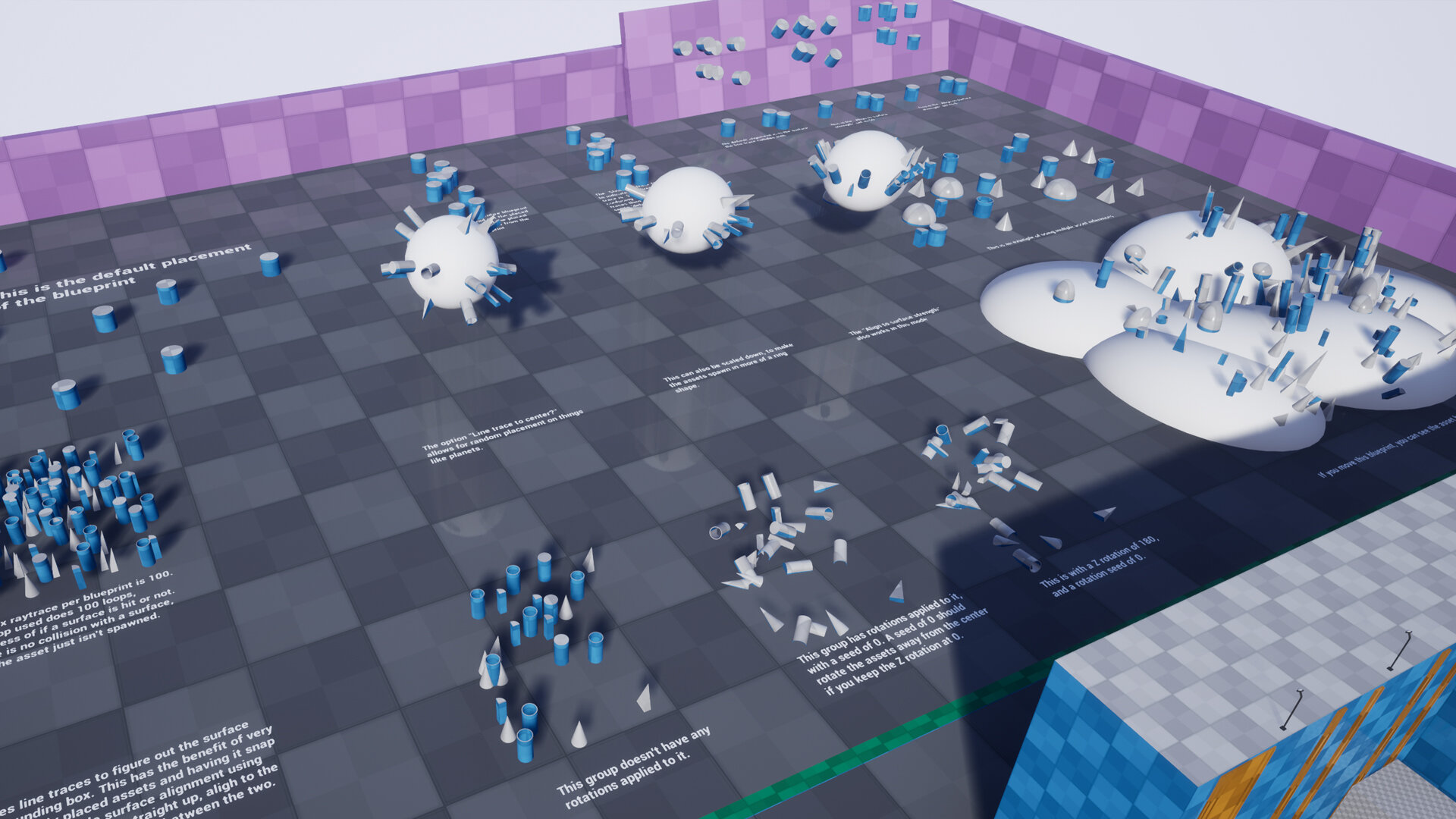
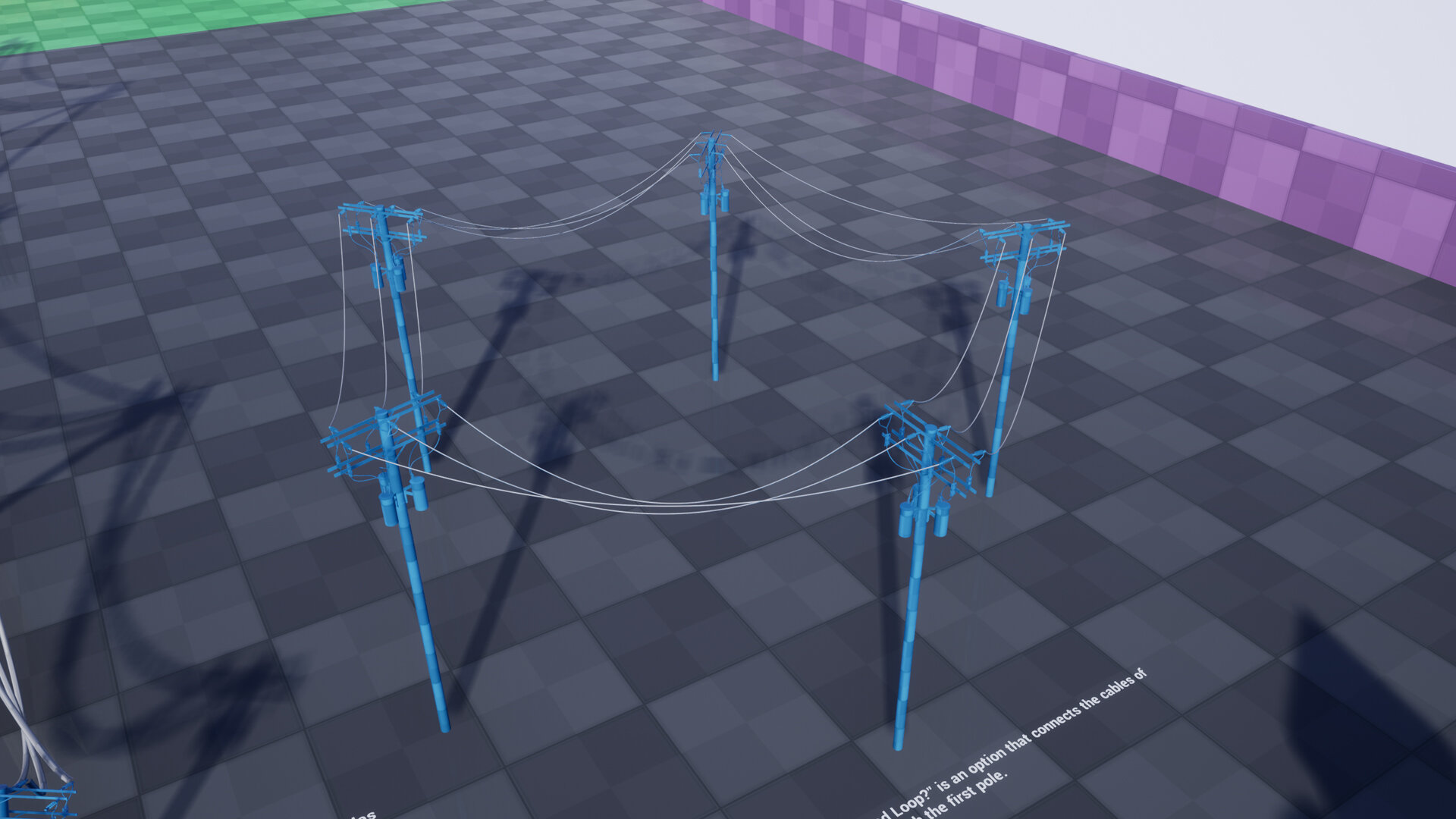
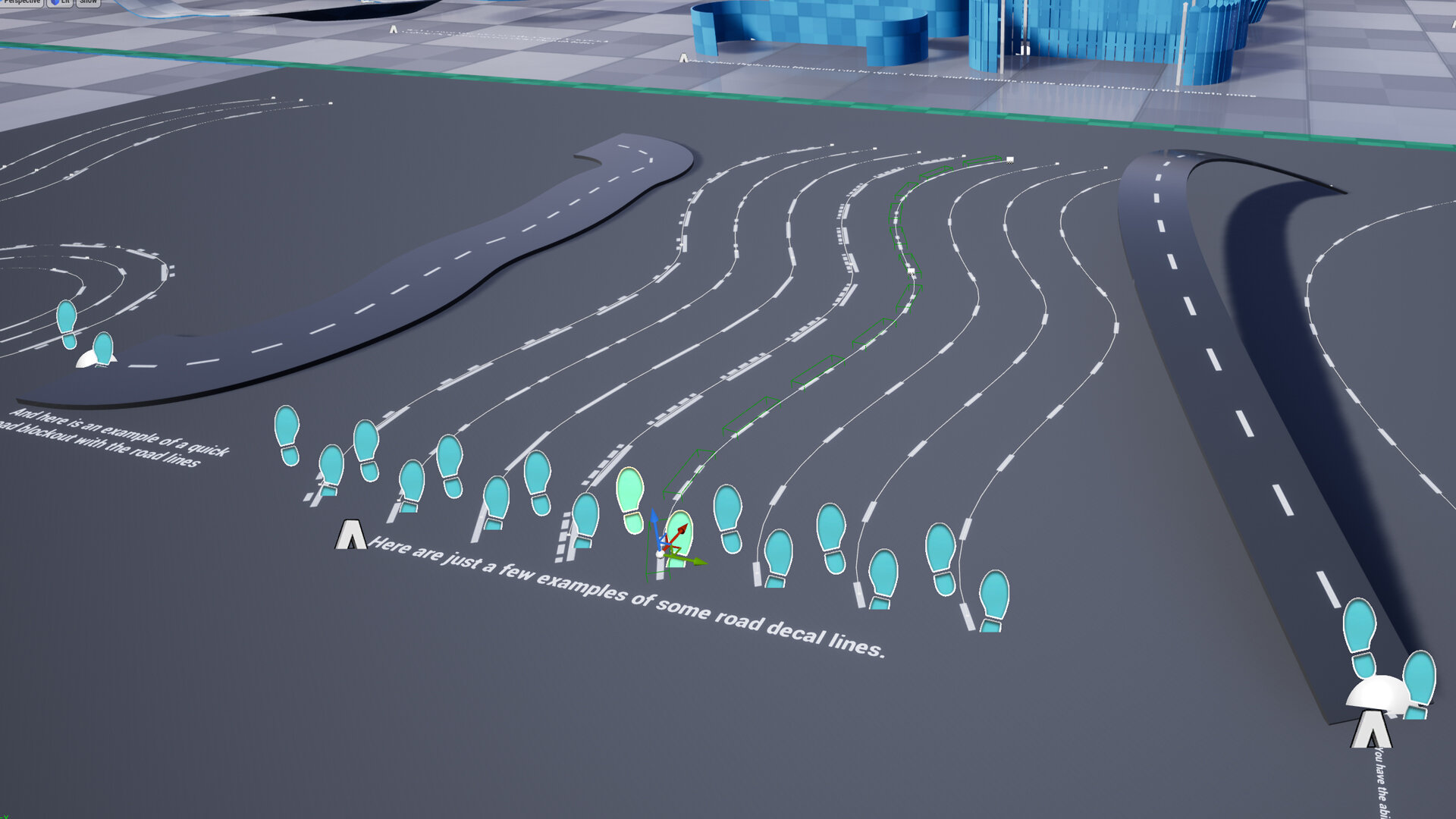
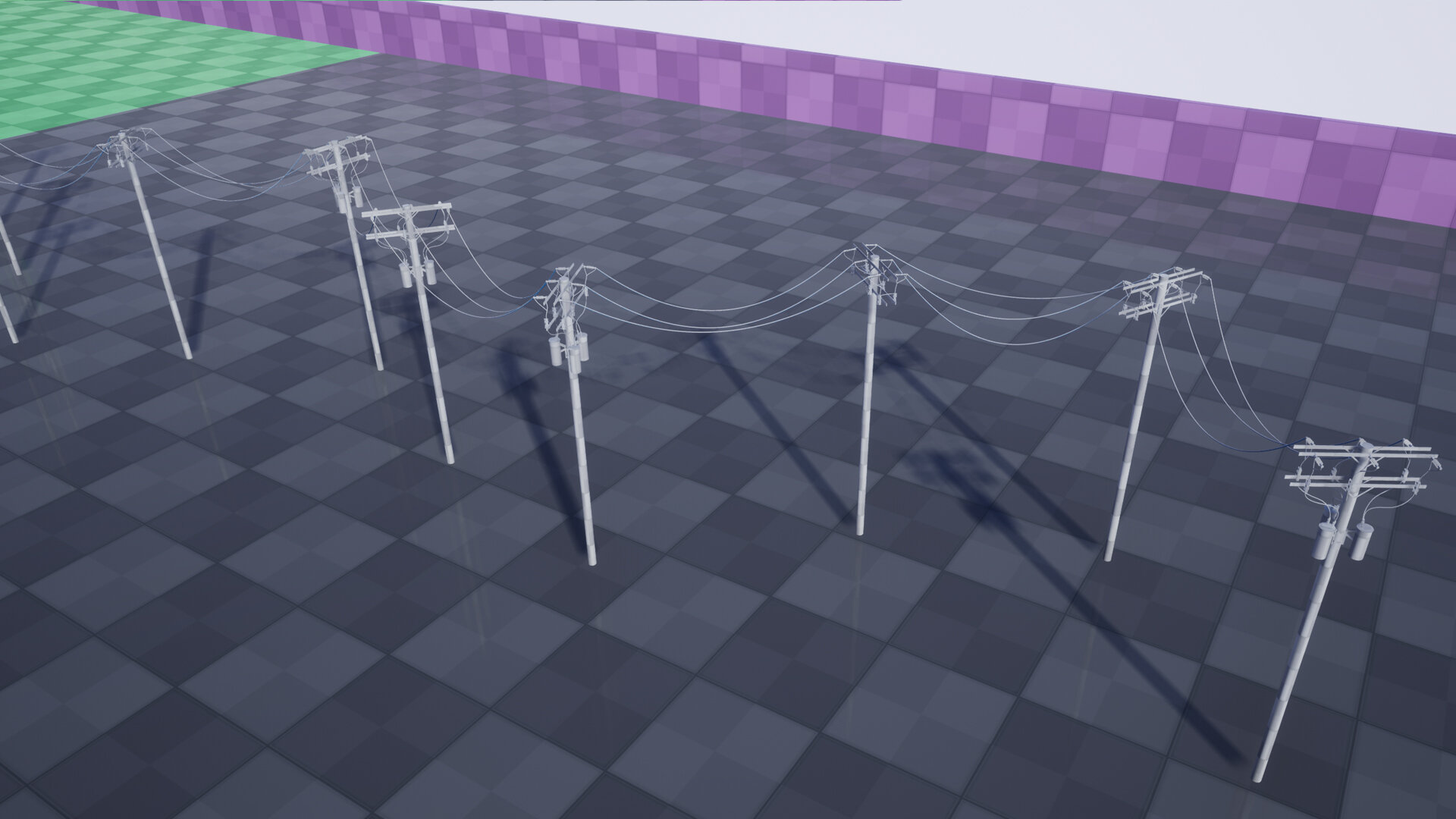
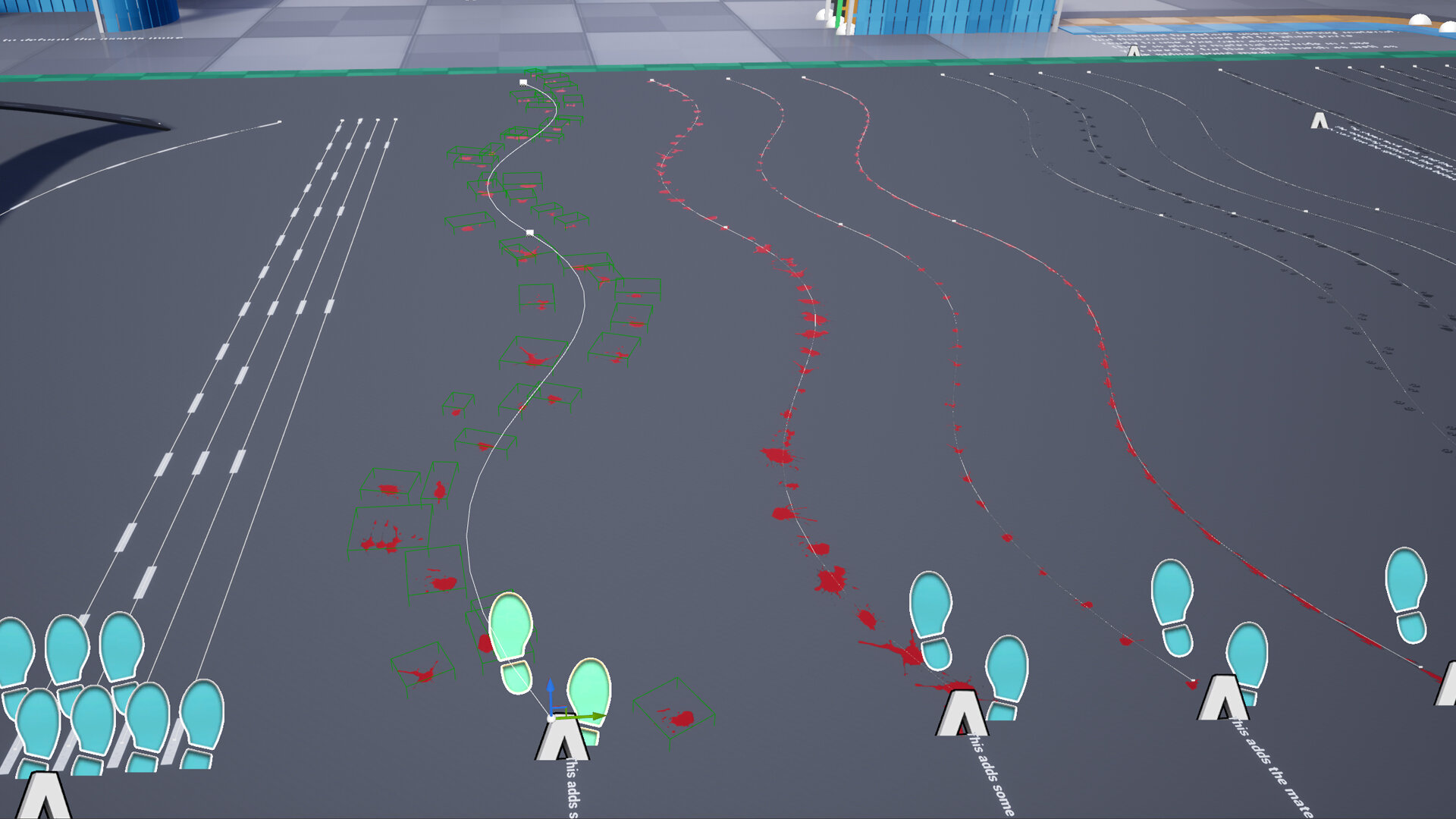
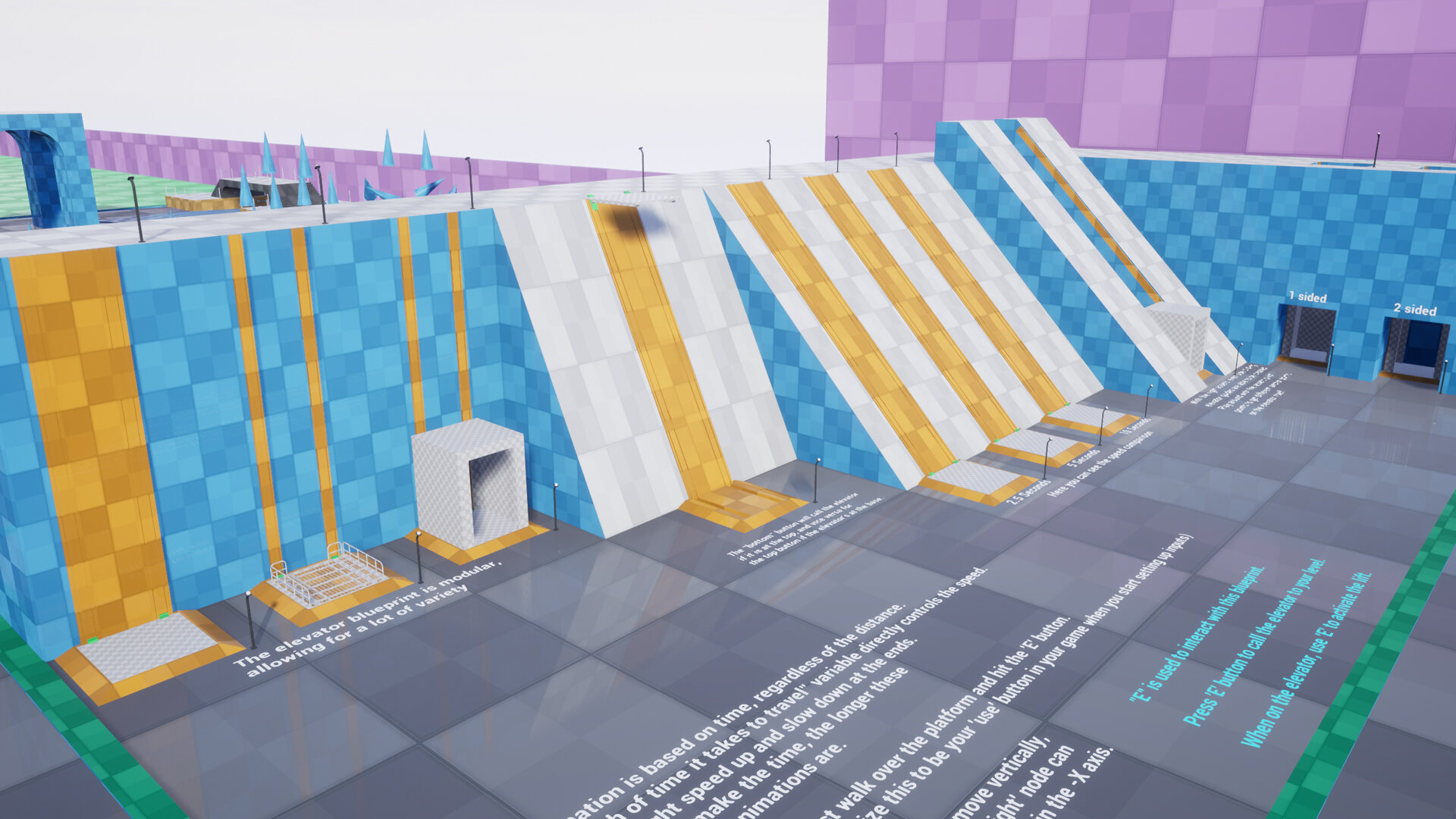
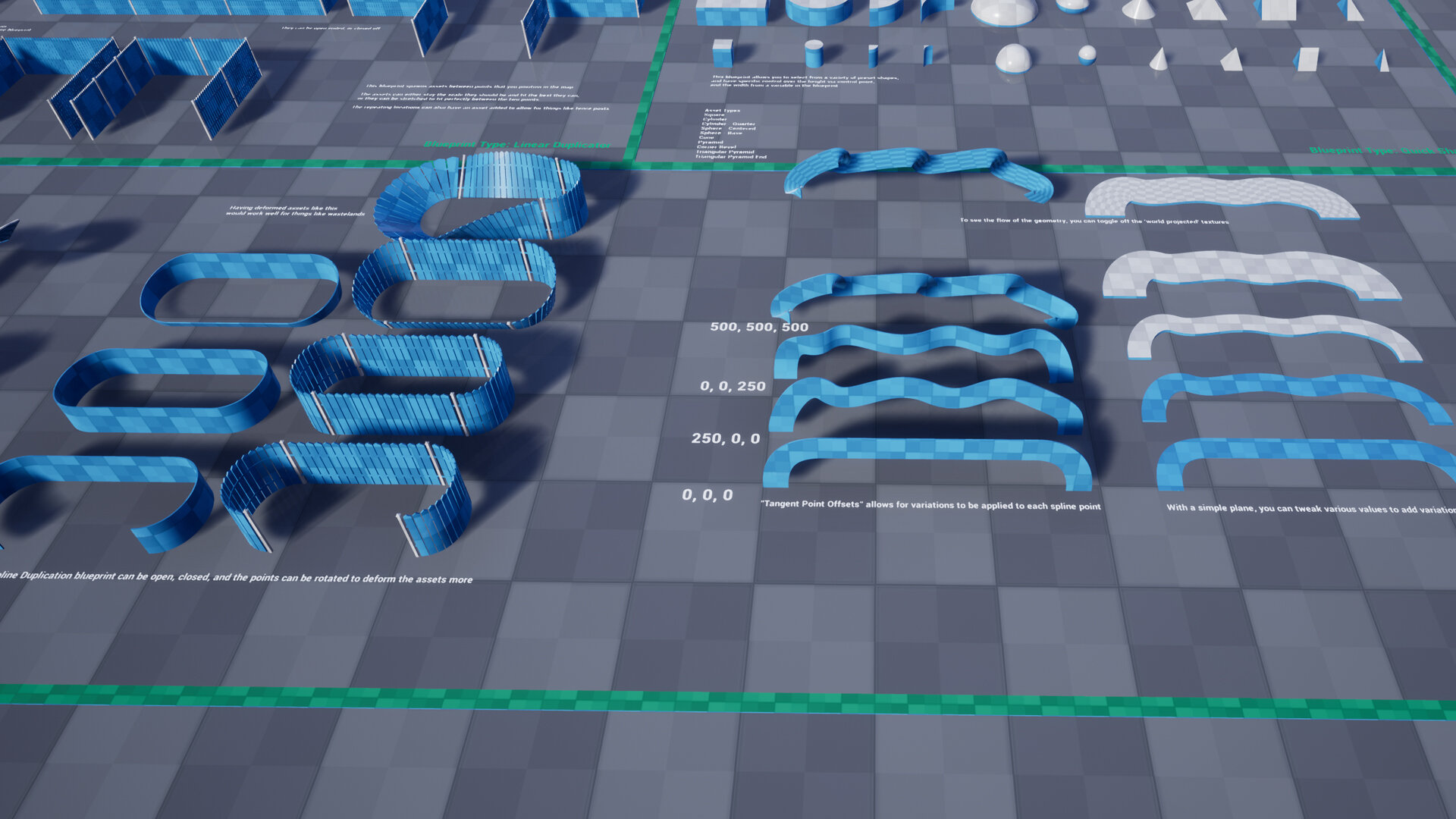
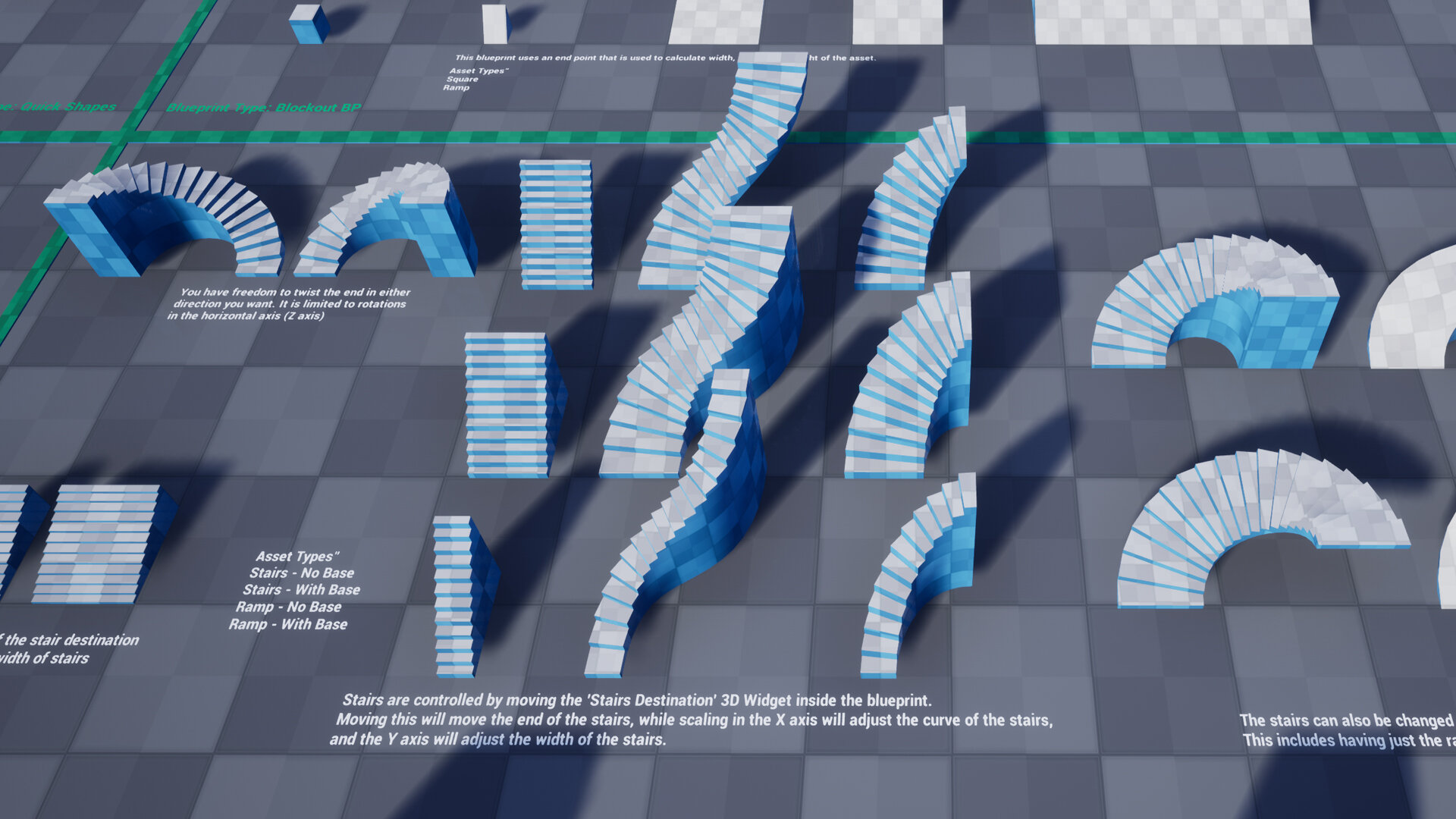
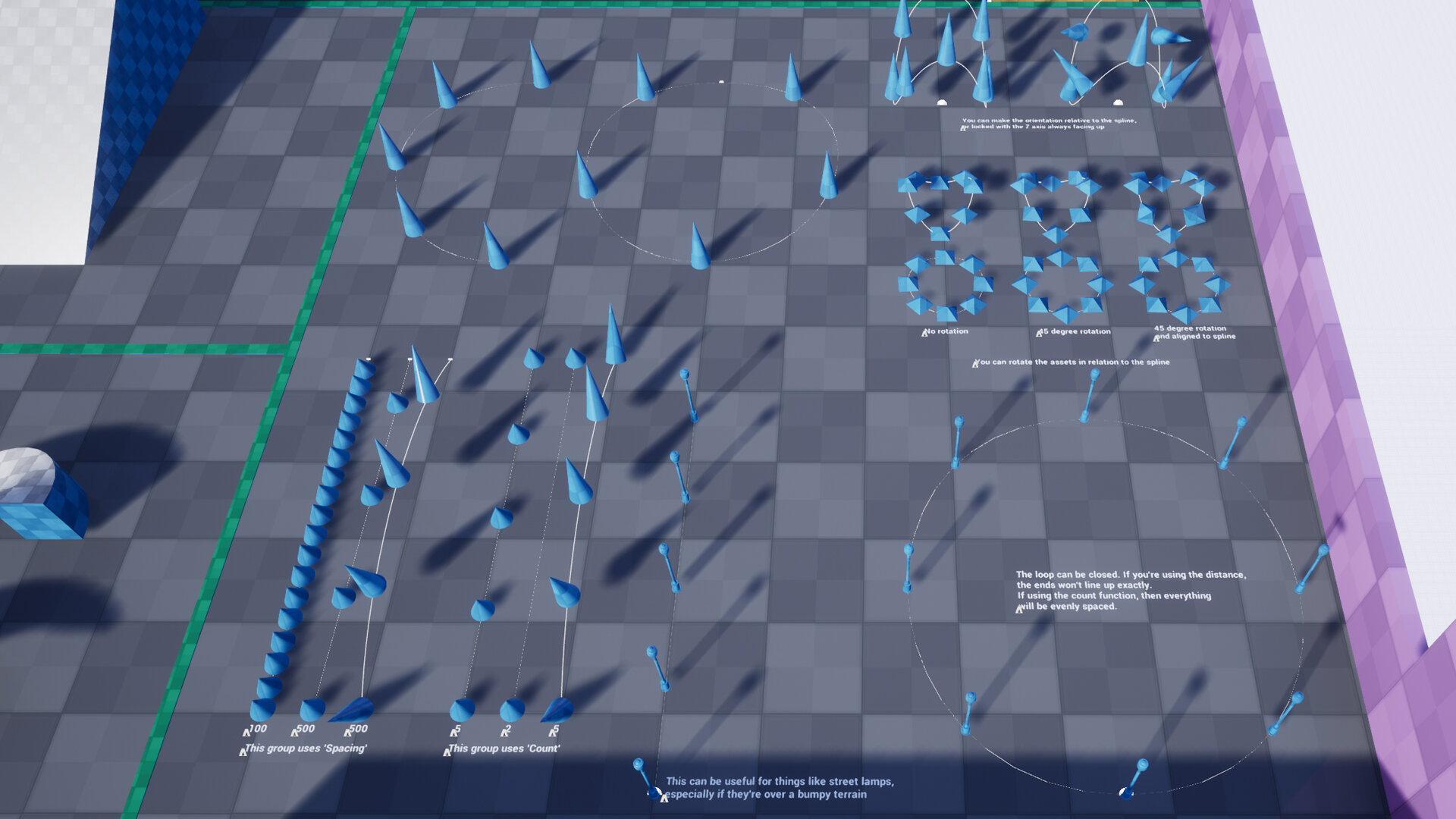
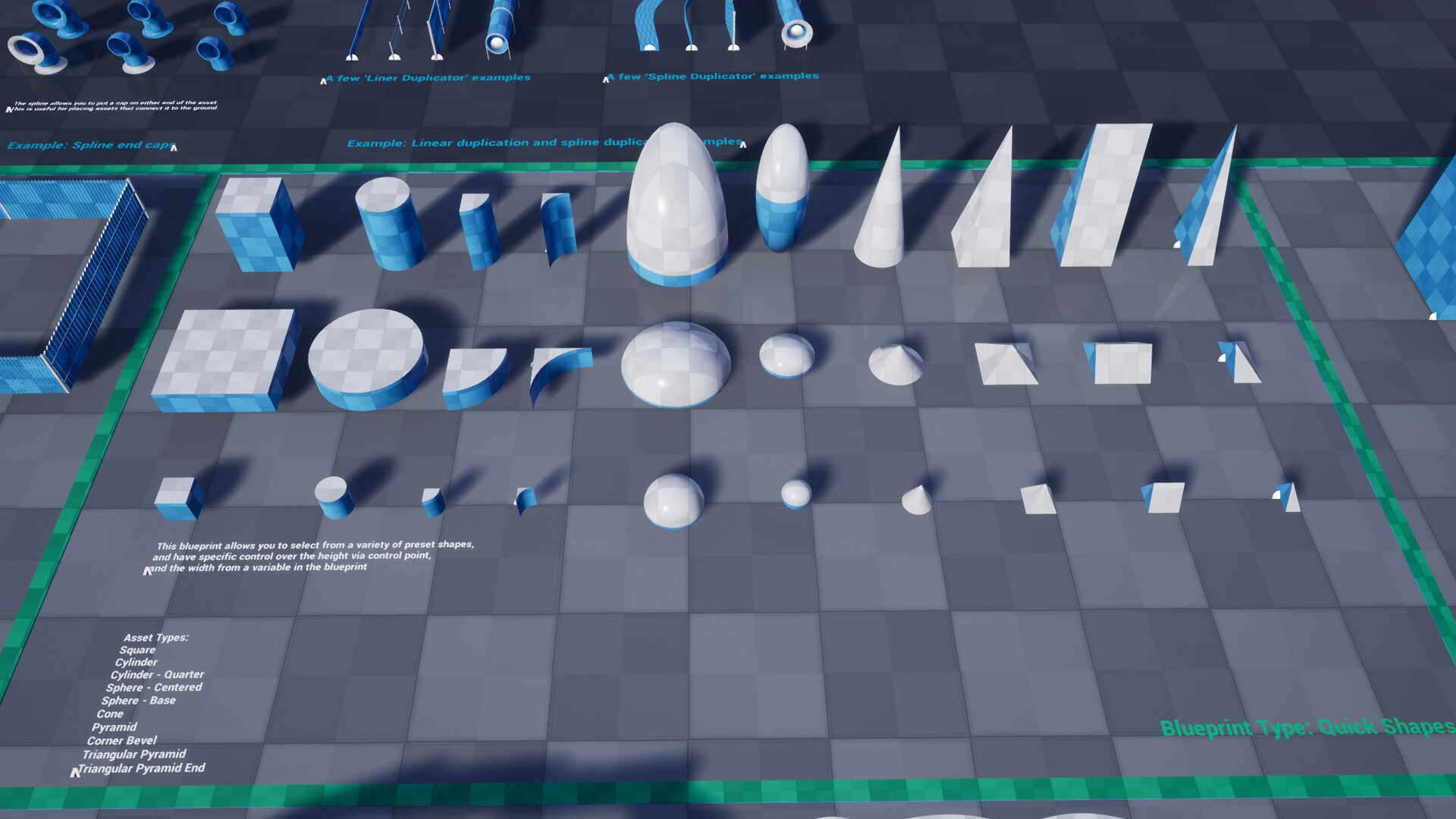
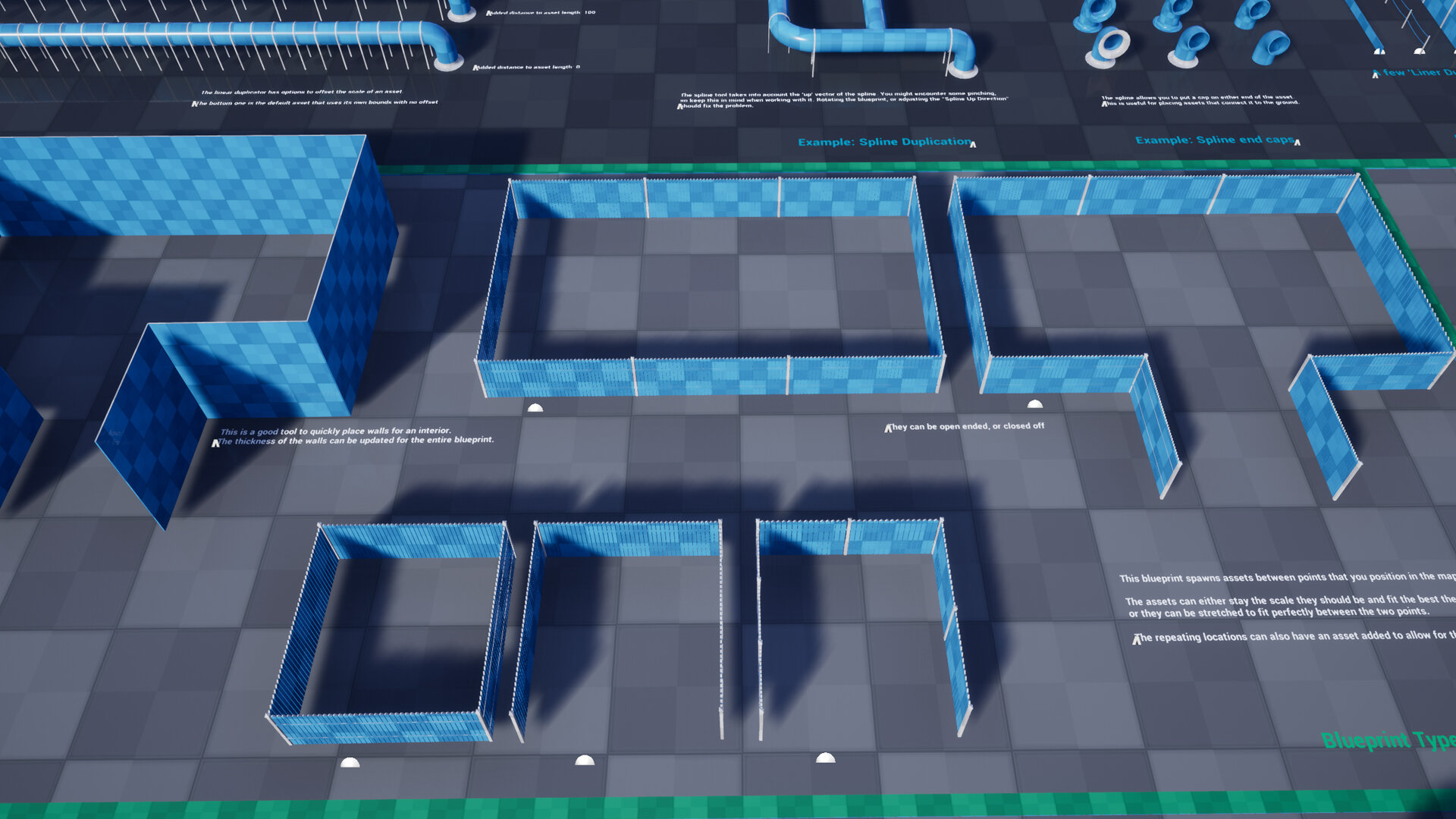
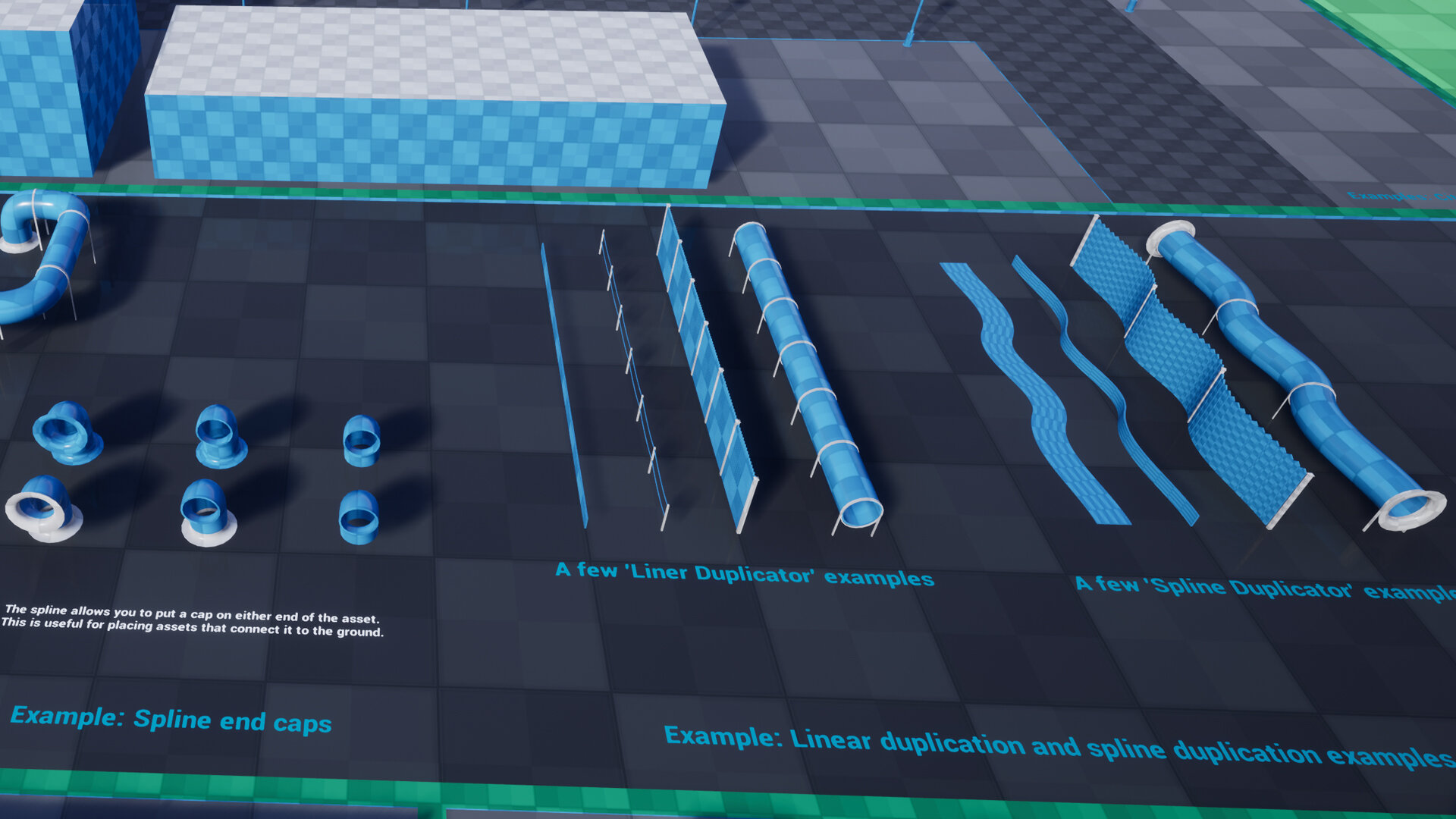
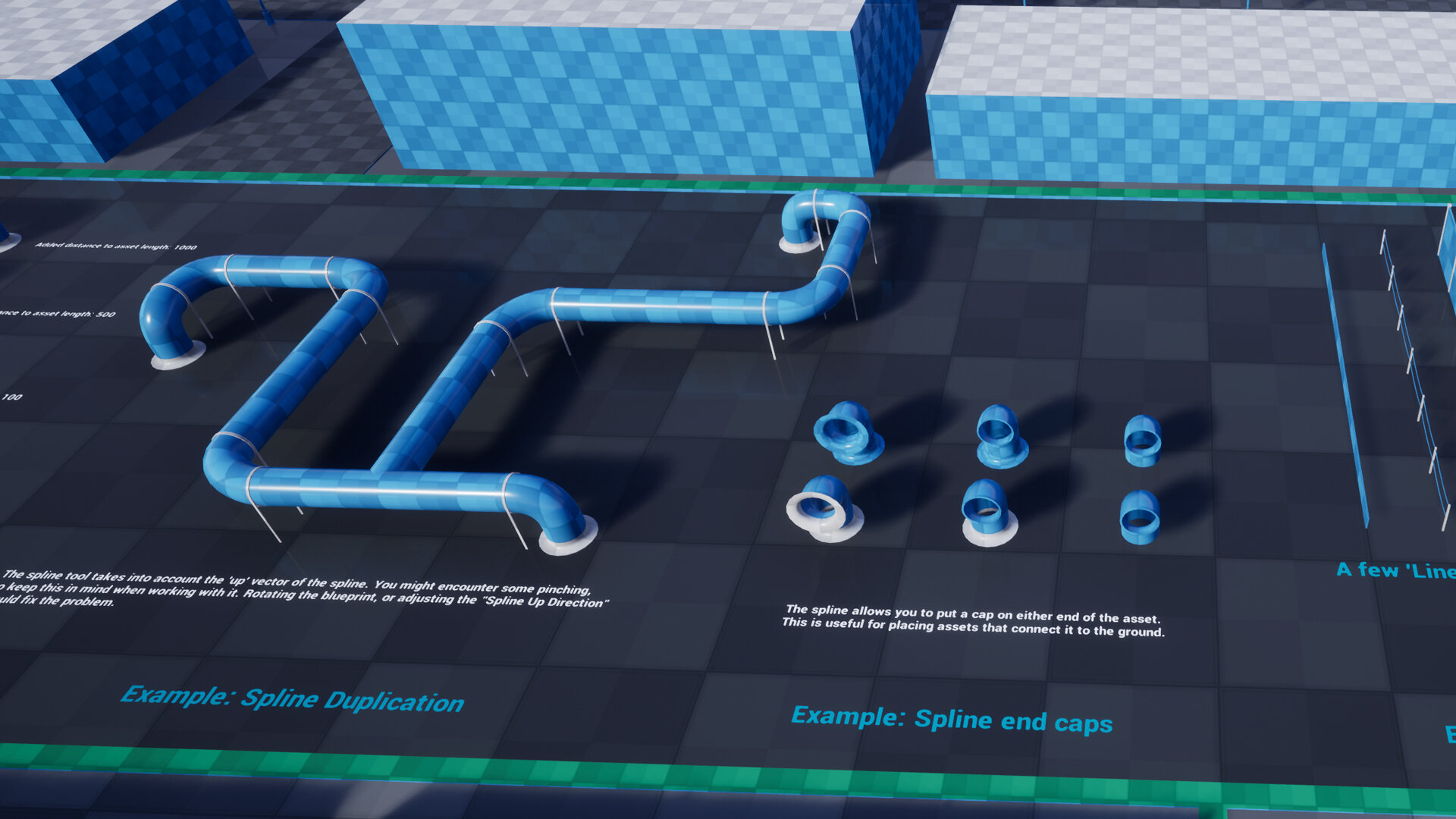
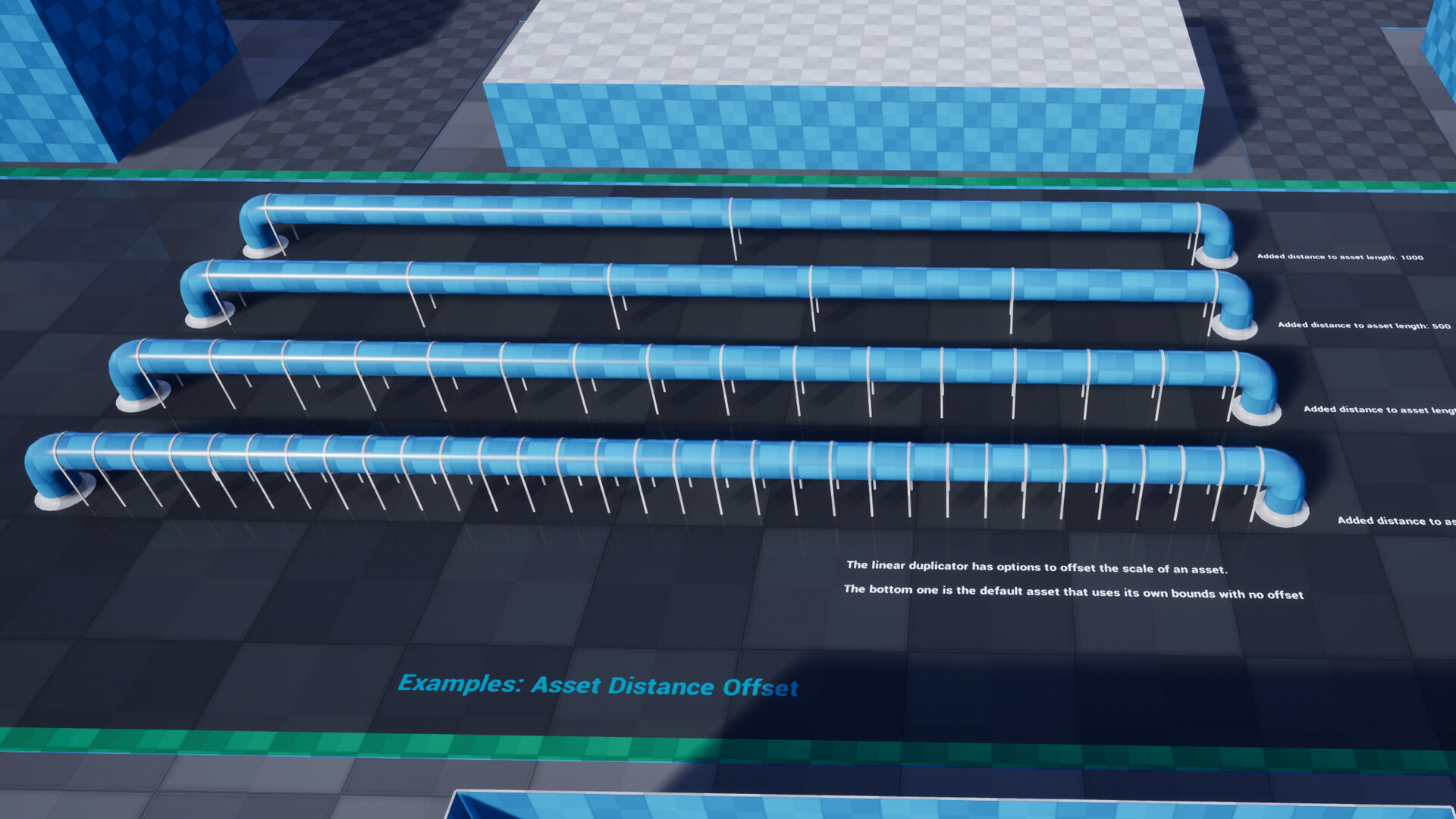
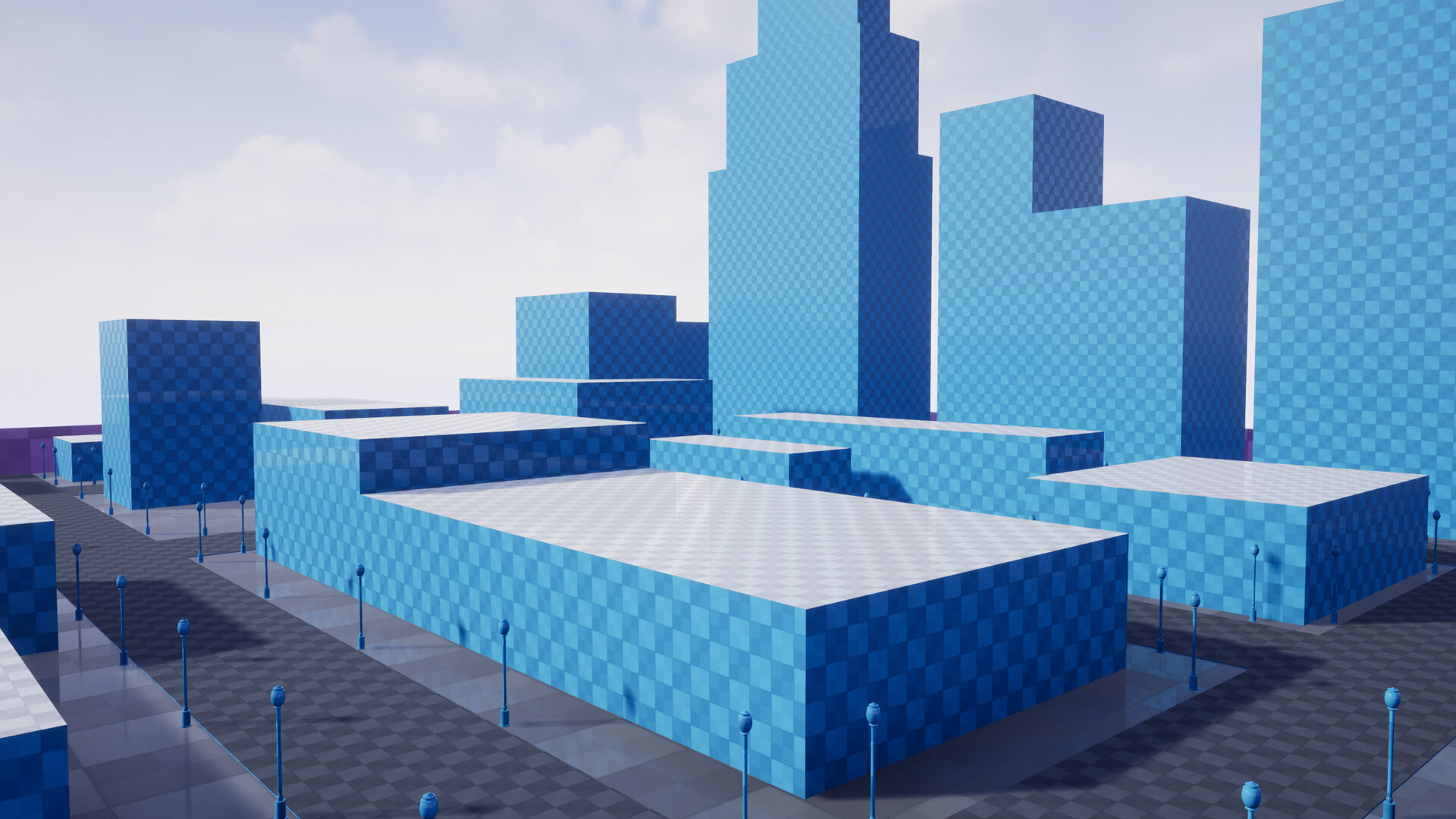
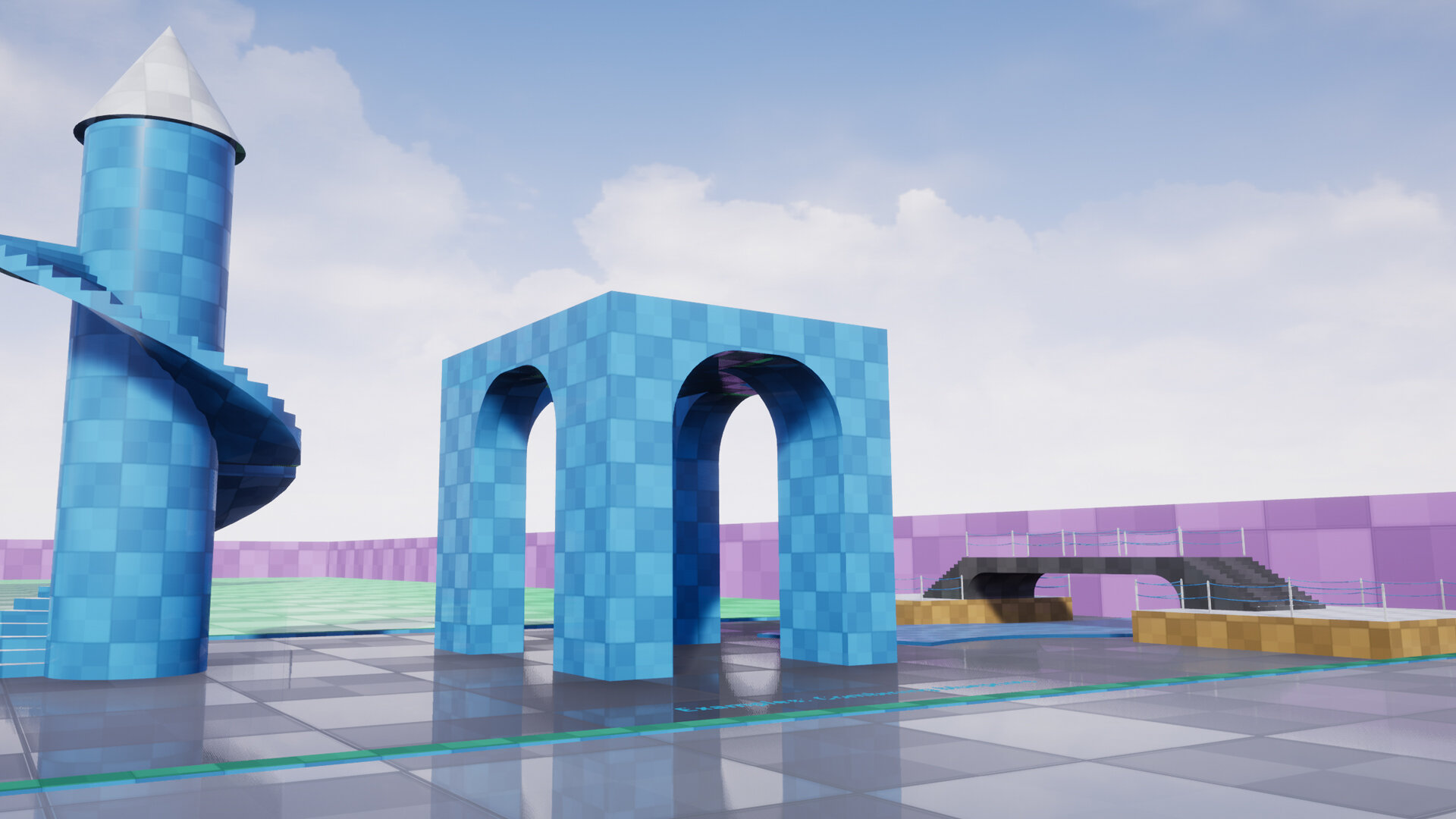
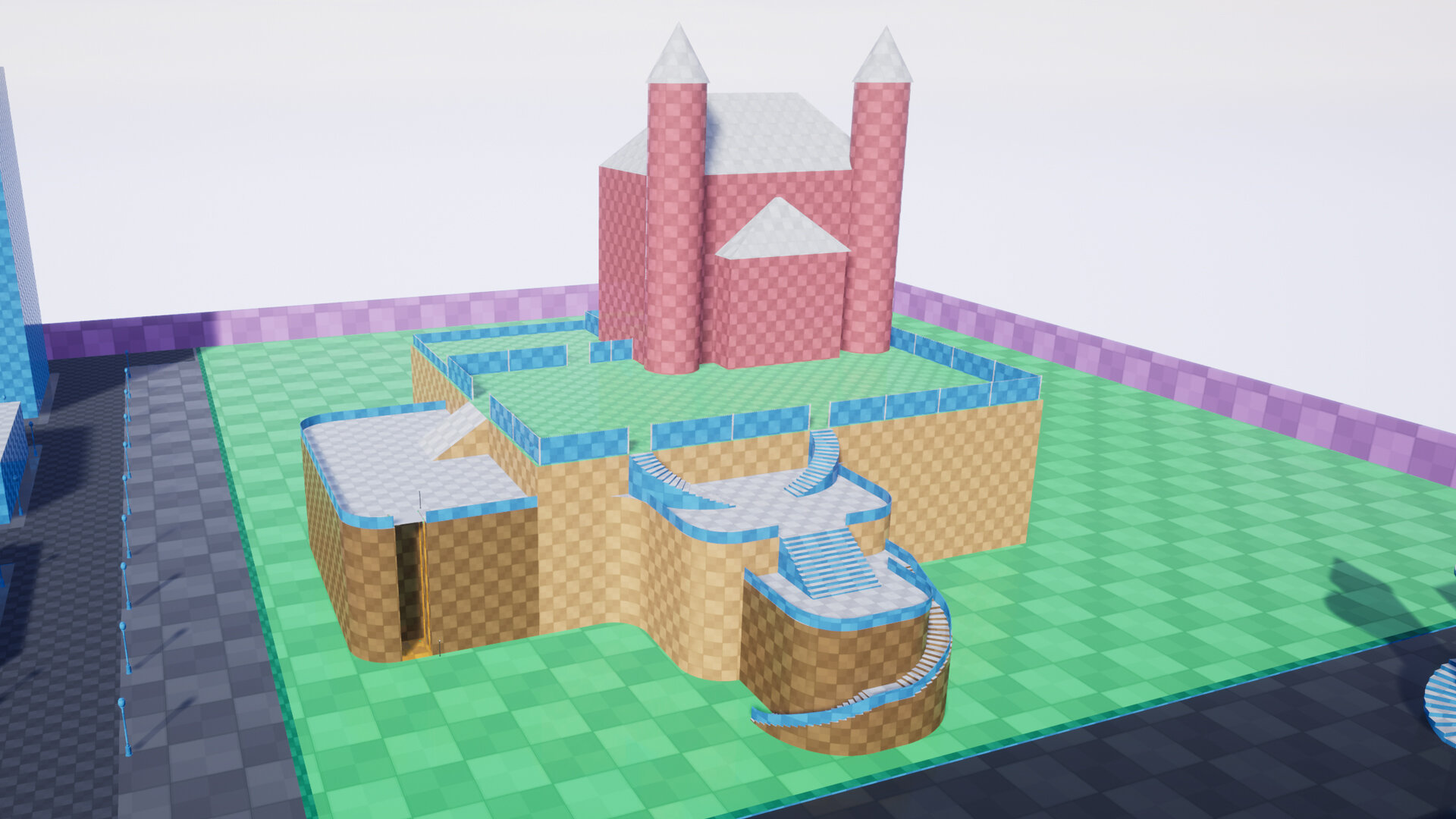
Unreal Marketplace Link: Click Here
'Blockout Starter Pack' is a collection of 12 different blueprints that allow worlds to be quickly blocked out and tweaked. They're easy to place, quick to update, easily changed to use your own assets, and allows for a variety of options such as twisting of assets using a spline, to customizing a functioning elevator. The blueprints are designed to be quick to place and update.
Below is a brief overview of the blueprints, and their features.
Blockout: This lets you place boxes and ramps, and allows you to re-scale them based on an end point.
Decal Spline Duplicator: This lets you easily populate a level with decals using the deformation of a spline. Various options exist to allow for a range of options such as road lines, blood spatter, footprints and more.
Door: This allows you to place a simple door in your scene, pick if it’s a single door or a double door, change its geometry, pick its starting state, or lock the door itself.
Elevator: This allows you to place an elevator in your level, complete with buttons for the top and bottom to call the elevator up or down.
Linear Duplicator: This lets you place down points in the world, and the distance between them will automatically be populated with an asset.
Quick Shapes: This holds a variety of basic shapes, and lets you switch quickly between them and set a specific radius or height. This is useful for placing squares, cylinders, spheres, cones, pyramids, corner bevels and triangular pyramids.
Scatterbox: This blueprint is used to spawn objects on a surface at random locations based on a ‘seed’. This blueprint can also be moved around your scene, and it maintains the locations based on the seed you have.
Spline Duplicator: This allows you to deform an asset using a spline, and allows you to scale and rotate each point individually, which in return deforms the geometry.
Spline Distance Spawn: This allows you to spawn assets along the curve of a spline, either at a specific distance, or based on a set number of assets for the spline.
Stairs-Ramp Spline Bend: This lets you place stairs or a ramp in the world, and let you bend the end point to fit the desired location. Scaling in the Z axis adjusts the spline tangent, while the X axis controls the stairs/ramps width.
Stairs-Ramp Straight: This is just a cheaper blueprint to use for placing stairs and ramps if they're straight.
Utility Pole: This lets you spawn a utility pole, and have powerlines automatically connect between the poles. You can customize the mesh, add variation to the cables, tilt the poles randomly, and customize the placement of the cables.
(You can see a quick run through, and the functionality of the elevators in this video)